24 Mistakes to Avoid in DIY Website Design
Published Feb 11, 2024Building a website can be a daunting task if you don’t have programming experience. But it's one that many people are eager to take on. With a plethora of DIY website design builders and templates to choose from, on the surface it looks like it’s never been easier to create a website.
But there are a lot of mistakes that website do-it-yourselfers make that hurt their site's performance, user experience, search engine ranking position, and overall brand. Here is a list of the most common pitfalls to avoid:
1. Not using responsive web design
In today's mobile-first world, it's essential that your website be responsive, meaning it adapts to the size of the device it's being viewed on. If your site isn't responsive, it will look cluttered and difficult to read/use on smaller screens, which can lead to frustrated visitors who leave your site.
As of December 2023, over 55% of website traffic came from mobile devices, and 92.3% of internet users access the internet using a mobile phone.
Neglecting these users ability to easily interact with your website doesn’t just hurt those users either. Google began penalizing non-mobile-friendly websites back in 2015.
If Google prefers your competitors, you’re going to lose out on a significant number of leads.
2. Too much stock imagery
Stock images can be a great way to add visual interest to your site, but using too many of them can make your site look stale. You don’t want your users feeling the same way they do in that corporate quarterly update meeting at work.
If you can, hiring a designer to create custom branded illustrations to use across your site can go a long way in creating a beautiful and unique experience for your users, which is great for your brand.
If that’s not an option, try to use a mix of stock images and original photos or illustrations.
One more thing to be careful with when choosing stock imagery is ensuring equal representation. The last thing your company needs is to be accused of racial or religious biases.
3. Not optimizing your images
Large images can slow down your website's load time, especially on mobile. I’m not the only one to abandon a site that doesn’t load quickly enough on my phone.
You can use photo-editing software to convert your images to the most appropriate file type and optimize for best quality and file size.
If you don’t have access to photo-editing software, you can always use free online tools like CompressPNG, CompressJPEG, and TinyPNG (If you’re looking to compress GIF files, probably just don’t use them at all).
It’s certainly not fun (which is why we like to automate it when you upload), but it’s mandatory for performance and technical SEO (search engine optimization).
While you’re optimizing, consider changing your files to “.webp” images. This is Google’s favorite. Google developed this photo type to make loading times faster across the internet.
4. Using too much text
Walls of text are a major turn-off for website visitors. Humans are lazy. Capture their interest by breaking up your text with images, lists, and other elements to make it more readable.
When you do have a lot of text, consider making your article more narrow. Long lines tend to strain our eyes and take more effort when jumping to the next line. Less width and more line-height can help with that. Take a look at how Medium makes for a great reading experience.
One mantra you’ll hear SEO agencies shouting is “Content is King”. This can be true with the right perspective,
Think of the last time you looked up a recipe.
You were scrolling through the long personal story about how Jane’s grandmother passed on this green bean casserole recipe in the fall of 2010. And all the green bean memories the author’s made with their daughter since then.
Great. Cool. How do I make the recipe? These recipe pages have no good reason to be this long. Sometimes, less is more.
5. No call to action
Every website should have a clear call to action, such as a button that encourages visitors to sign up for your email list or make a purchase. Without a call to action, visitors are less likely to take any action at all.
Your website is an opportunity to market to new and existing customers. Take advantage of it.
And with DIY website design, you can experiment to see what works best.
6. Not building for Accessibility
Not ensuring that your website is accessible doesn’t just limit your potential leads.
By neglecting to ensure your website is accessible, you are discriminating against users with disabilities. By itself, that’s definitely something to avoid. But there are more benefits to doing the right thing than just a clean conscience.
You’ll no longer be open to surprise ADA lawsuits. I’ve helped hundreds of businesses and financial institutions clear up accessibility issues with their websites and avoid costly settlements.
If you aren’t a client of ours (our clients don’t need to worry about their sites being inaccessible), reach out to us and we’ll take a look at your website and how well it meets the Web Accessibility Content Guidelines (WCAG) for free. Contact us through our Web Accessibility Audit form.
7. Getting stuck in a plugin subscription trap
We see this in the WordPress world all the time. WordPress is free to build with, but once you build your site you realize that you need something. Don’t worry, there’s a plugin for that! It’s only $99/year.
You’d like to optimize your images? $15/month.
Want that tool for building landing pages? $199/year.
Lead generation forms? $29/month for the first year ($69 after that).
People are complaining about how many streaming services they’re paying for now, but they haven’t seen how much some of these businesses are paying to build their own website.
DIY website design shouldn't be costing you more than it would to hire paid professionals.
8. Not using analytics
Analytics can tell you a lot about how people are interacting with your website, such as which pages they're visiting, how long they're staying on your site, and where they're coming from. This information can help you improve your website and make it more user-friendly.
Analytics can also help you find and target demographics. This information can be incredibly helpful in choosing how you advertise your business.
9. Extremely bloated templates
People new to web design often struggle with making their websites beautiful.
So it’s not a surprise that they reach for a template.
But there are a lot of different needs and different types of websites for different industries. The people that build these templates wouldn't sell much if they targeted only one of these niches, so instead they build one template to do it all.
Here’s the problem with that. It ends up being a huge bloated mess. And it’s not a fun task to clean these types of websites up either.
So you’ll spend a lot of hours chasing performance, or you’ll have Google scoring you like this.
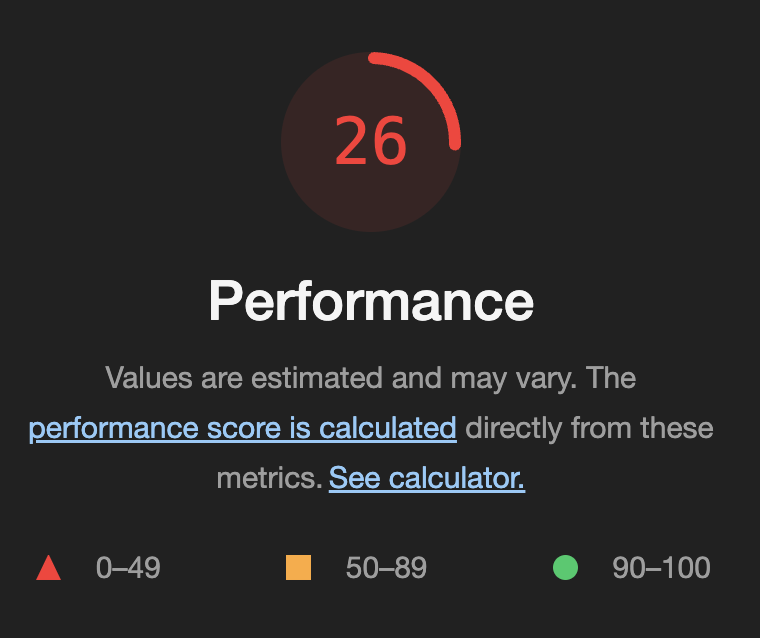
If you've never done this before, you should come in prepared with the knowledge that a fast, perfect, beautiful DIY website design isn't something that will happen overnight. Especially with these templates and themes. Be wary of any product that claims to do everything that well and that quick.
10. Dead links everywhere
This should be relatively obvious, but a broken link leaves a bad taste in a user’s mouth. Which hurts your brand.
But Google has also admitted that a site’s internal link structure is a ranking factor. If your internal links aren’t working properly, you could be shooting yourself in the foot when it comes to SEO.
You should make a routine of scanning your website for dead links. More often if you have a lot of outbound links.
There are plenty of free tools online to speed up checking for dead links.
AHREFS provides this awesome broken link checker tool. It’s fast! And there’s no signup. Just enter your website.
If you want more details, W3 offers a link checker that will give you more information about each link.
This tool stands out because of its customizability, savable configuration (since you should do this again in the future), and because it provides information on 301 permanent redirects. Updating these links will make your site quicker.
I configure it like this.
Summary: ✓
Check linked documents recursively: ✓
Recursion depth: 5
Save options as a cookie: ✓
11. Content Plagiarism
I’ve seen businesses simply copy and paste content from others in their industry. In some situations they even left the other businesses' names in the content.
Super embarrassing. It’s not hard for search engines to catch you doing this either. And if you do get caught, you can be penalized. Lower search rankings is the best case scenario.
Being completely removed from the search engine’s index entirely is possible.
The copyright infringement could also lead to legal consequences.
If a search engine believes you are plagiarizing content in a way that violates its policies, it can penalize your website by lowering your search rankings or removing your website from its index altogether. For Google, some forms of plagiarism may be a violation of the “Scraped Content” section of its spam policies
If somebody else has written great content to support what you’d like to say, then write your own content in your own words and link to them. It could benefit your credibility and website authority.
12. No SEO (Search Engine Optimization)
This is a big one. There’s a lot to SEO. Do you know the difference between content SEO and technical SEO? You’ve got headings right? And they’re in the right order? The first one matches your title?
Are you targeting keywords? What about long-tail keywords? No duplicate meta descriptions and titles? Have you customized your Open Graph data for social media with meta tags? Used structured data markup for a richer experience on Google (and tested it)?
This is just a small portion of what needs to be done. We bake as much as we can into our templates, but there are often nuances that make it impossible to prepare for everything. There’s always some SEO work that won’t be able to be automated.
13. Poor Hosting Providers (Shared Hosting)
It’s very common for do-it-yourselfers to purchase hosting through the same place they purchase their domain. A lot of these hosting providers provide “Shared Hosting”
Some of the most widely used hosts are GoDaddy, BlueHost, and HostGator. These hosts put a lot of people’s websites on the same servers. Hence the name “Shared Hosting”.
The pro to this service is that it’s extremely cheap. But that doesn’t come without tradeoffs. The cons are extremely poor technical support, a lack of control over server settings, and very slow page serving speeds (especially when others on the server are getting a lot of traffic). In comparison to other types of hosting, this is the worst choice you can make for performance, security, and support.
14. Not Keeping up with Security (Getting Hacked)
This is a problem that hits WordPress sites the hardest. The community collection of plugins has no regulations whatsoever. And WordPress version upgrades are not automatically installed. These 2 things create a dumpster-fire of opportunity for hackers.
If plugin developers abandon a plugin you’re using, then you’ll need to find a replacement or you’ll risk new vulnerabilities.
If you don’t keep an eye out for updates, you run the same risk.
Hackers keep an eye out for these vulnerabilities and then mass attack all websites they can find. Since such a large majority of websites are built on WordPress, it makes it easy for them to find victims.
CMS Security Checklist
- Keep your CMS / Plugins / Dependencies up to date.
- Set minimum password requirements.
- Limit login attempts to thwart brute force attacks.
- Set up 2FA.
- If you're using WordPress, consider a hardened version like Bedrock.
15. No-Code can't solve everything
Solving intricate issues with no-code platforms can be challenging.
The results might end up either bad in some way (gross user interface, a clunky user experience) or being partial-solutions to the problem you set out to solve.
In the end, to work around all the nuance that your problem brings in a no-code environment, you might need to utilize a feature that allows you to code a solution.
Try to recognize when using the solution you provide is going to be a bigger hassle than the problem you’re trying to solve.
16. Choosing plugins, themes, software that is later abandoned and eventually getting stuck with a broken website
Just like I mentioned above in 14, sometimes you run security risks by allowing your website dependencies to become out of date. But sometimes, the developers abandon them.
I’ve seen that result in a business website turning into a blank error page in an instant when they updated their WordPress version.
They panicked and began looking for help.
This was because the theme they were using used deprecated code functions. It would have been an extremely quick and easy fix for any developer with chops. But they had no idea what to do about it. The company I was employed at got a new client that day.
17. Extremely slow website builders
I swear these things are getting worse and worse. I’ve seen Squarespace websites take 30 seconds to load a menu and block all interactions from the user until the menu loaded.
I stuck around to find out why it was doing what it was doing.
Most users won’t.
These builders might’ve scared some web designers at first. But take a look at how complicated these builders can make a simple button.
The code snippet on the left shows what was generated by one of our clients when they tried to use the BlueHost Website Builder.
The code on the right shows what any sane web designer / developer would write.

Both output the same result.
Big yikes.
His website was slow.
Your stunning DIY website design doesn't matter if everybody leaves before it loads.
TODO: Link to page about how quickly users leave slow websites.
18. No Security Certificate
Setting up a security certificate for your website is vital for security if your website has users filling out forms (especially with payment info). But it’s also extremely important for SEO and Branding.
If you don’t have a security certificate, browsers may show your users a big scary warning like this one.
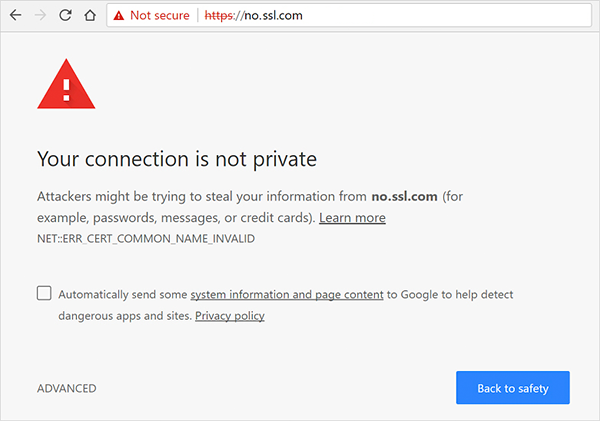
Attackers might be trying to steal my info from YOUR COMPANY?
Those prospective buyers smashed the back button. And a connection between your company and poor security has been made in their brain.
Even if they weren’t deterred, they can’t get into your website unless they click on the advanced options.
19. Text on images
I’ve worked with hundreds of credit unions that had websites that marketed with Photoshopped ads. I was there to help remedy accessibility issues to help them avoid settling in ADA lawsuits.
Photoshopping the text onto your images is a big problem for 3 reasons.
- Not responsive. You’ll either have extremely small text, or it will get cut off.
- Screen readers can’t read text. If you can’t copy it, then they can’t read it. And if there’s too much text, then you won’t be able to create accurate alternative text without creating new accessibility issues. You need to make sure everybody can be accessed by everyone.
- You’re missing out on that sweet, sweet search engine optimization. Google won’t be able to read it either. You don’t want to miss out on Google indexing your content.
20. No Backups
Years ago, I met a student that had convinced an organization to let him work on their WordPress website. After installing a very buggy plugin, the plugin literally started eating the code. Pieces started going missing and errors popped up.
He hadn’t backed up the website.
Luckily they had a backup, but I’m sure he was sweating when he asked.
You need to be proactive when working on and maintaining a websites and web applications.
It’s a great idea to manage your code in version control software (VCS) and regularly backup your databases.
Cron jobs can be a great way to script regular backups to prevent data loss in the case of disaster.
21. Breaking image copyright laws
Here’s something a lot of people are blissfully unaware of.
You don’t have the right to most of the images you see on the internet.
Anything photos created in America have an implied copyright tied to them the moment they are created.
Did your mom take that picture of you? She owns the copyright. Not you.
It’s a silly example. Of course, Mom isn’t calling any lawyers.
But somebody else might.
There can be real consequences when stealing other people’s work. So make sure you are licensed to use the images you find.
It'll be time-consuming to find commercially free-to-use images, and expensive to use stock libraries.
But you’ve got to do it.
If you’re looking for good resources and don’t have a lot of money to spend, try searching Unsplash for free high-quality photos, or Googling for CC0 licensed images.
22. Stuffing Keywords in your Domain
I've seen some people say you should put keywords and location in your domain.
Google's been aware of keyword stuffing meta tags in SEO for ages. Of course they're wise to keyword stuffing domains. They’ve even admitted to it.
Instead? Focus on building a stronger brand with your domain.
23. Exit Modals
You know those popups that show up if you mouse up to the top of the page. Because they think you’re leaving.
I recently came across a website that kept showing me the same one
on. every. single. page.
I’m not sure I’ve ever met someone who was fond of these types of invasive pop ups.
But if you are going to do it, at least do it right.
Don’t be a sleazy sales guy about it. Respect the user if they aren’t interested.
24. Hotlinking Images from other Websites
“Hotlinking is known as the act of using another website's bandwidth by linking directly to their website's assets, such as images or videos.” - defined by Wikipedia
A lot of people don’t realize they're stealing server bandwidth from someone else.
They just copy and paste.
But what if you got a lot of traffic viewing that image? You could be costing them money.
And if they noticed. There are tools that make it very easy to find who’s linking to their website’s images.
And they might create a new image with the same filename.
Something... offensive or weird.
And you’ll be playing Russian roulette, hoping they don’t drop it onto their server.
Is that all of them?
Whoof! That was a lot! I’m sure there’s more. I’ll continue to add to this list as I see them in the wild.
By avoiding these common mistakes, you can create a DIY website that is both visually appealing and user-friendly. It will take a lot of time and effort, but it is possible.
I love to see businesses growing through their website and technology.
If you believe your time could be better spent working on your other business's needs, you may find it valuable to reach out to experts.
That’s us! Arcane Web Design would love to build you a website or any other online solutions to help your business thrive.
Send a message! We look forward to helping!
